Render stands out as an exceptionally convenient platform that greatly simplifies the deployment of full-stack applications.
In this page, I’ll walk you through the process of deploying my Flask Application to Render.
To begin, navigate to the Render website (https://render.com) and complete the registration process to create your personal account. Once registered, access the dashboard where you’ll be ready to initiate the creation of a new Web Service.
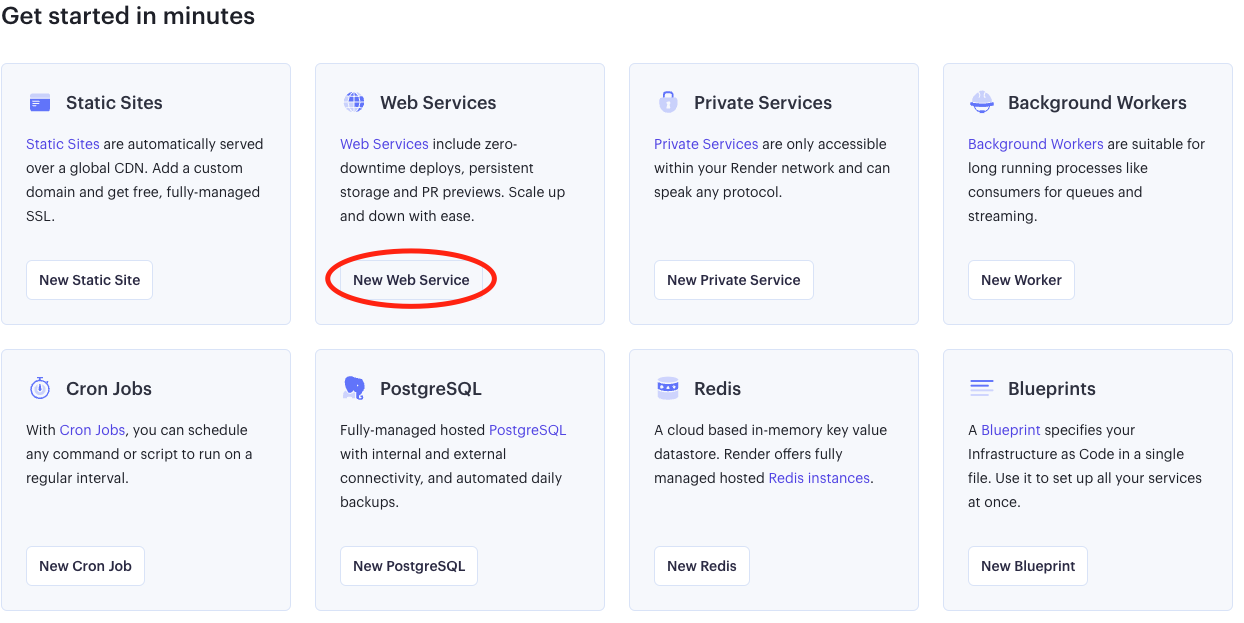
Follow the instruction to connect to your Github account, once connected, your repositories will be listed accordingly. And then connect to the repository you want to deploy.
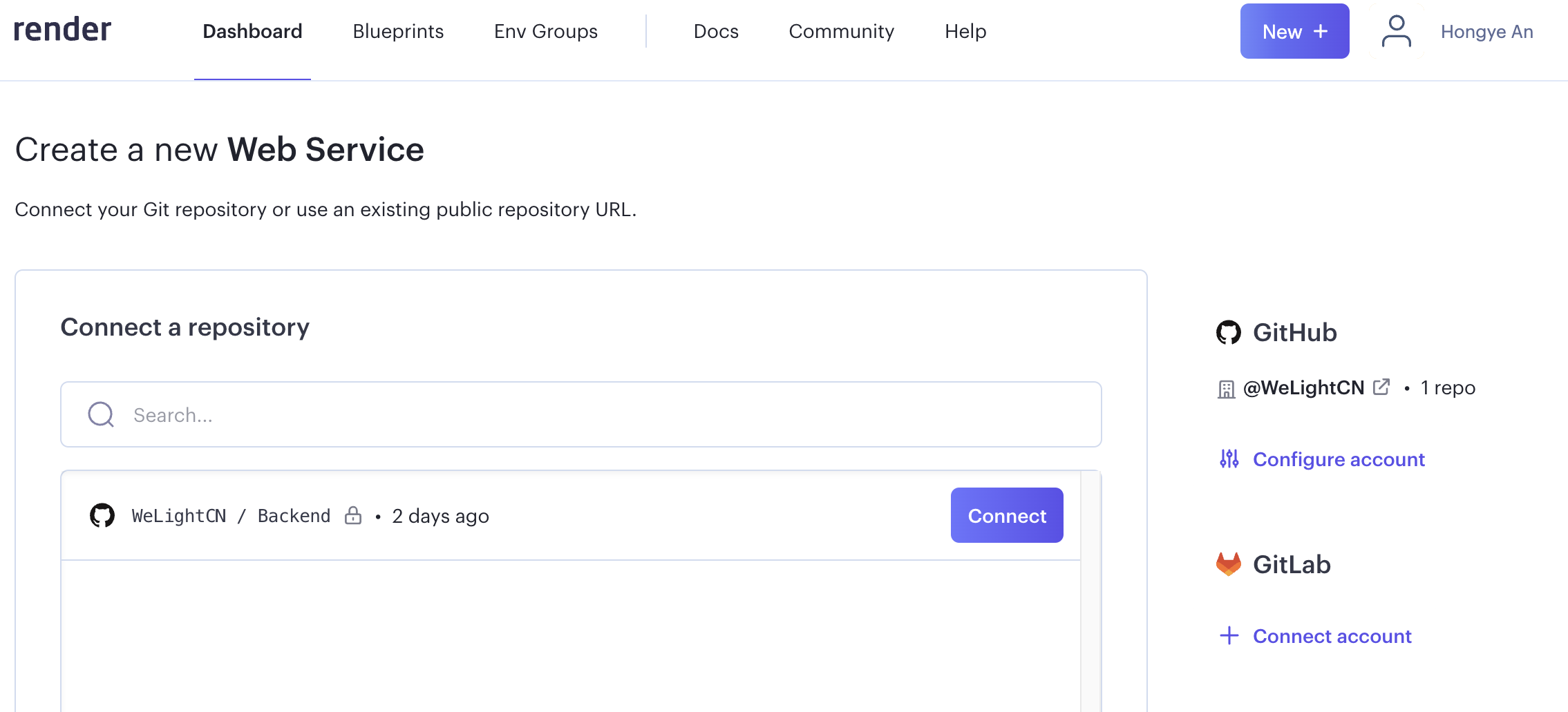
In this example, I’m going to deploy a flask service. Here is some configuration details you may need to attention.
As for the Python service project, Render has a default version of Python to deploy it. But sometimes we may want to use another version of Python, in such cases, we could set a PYTHON_VERSION enviroment variable to indicate your desired version of Python.
Furthermore, certain scenarios may involve the need for a configuration file to safeguard sensitive information like database URLs or service-specific secret keys etc. By encapsulating this information within a .env file, it ensures that these sensitive details remain secure. But the .env file usually won’t be added into a Git respository due to the security issue just mentioned. To enable the cofiguration file functionality, you can utilize the Secret Files section to securely incorporate these details.
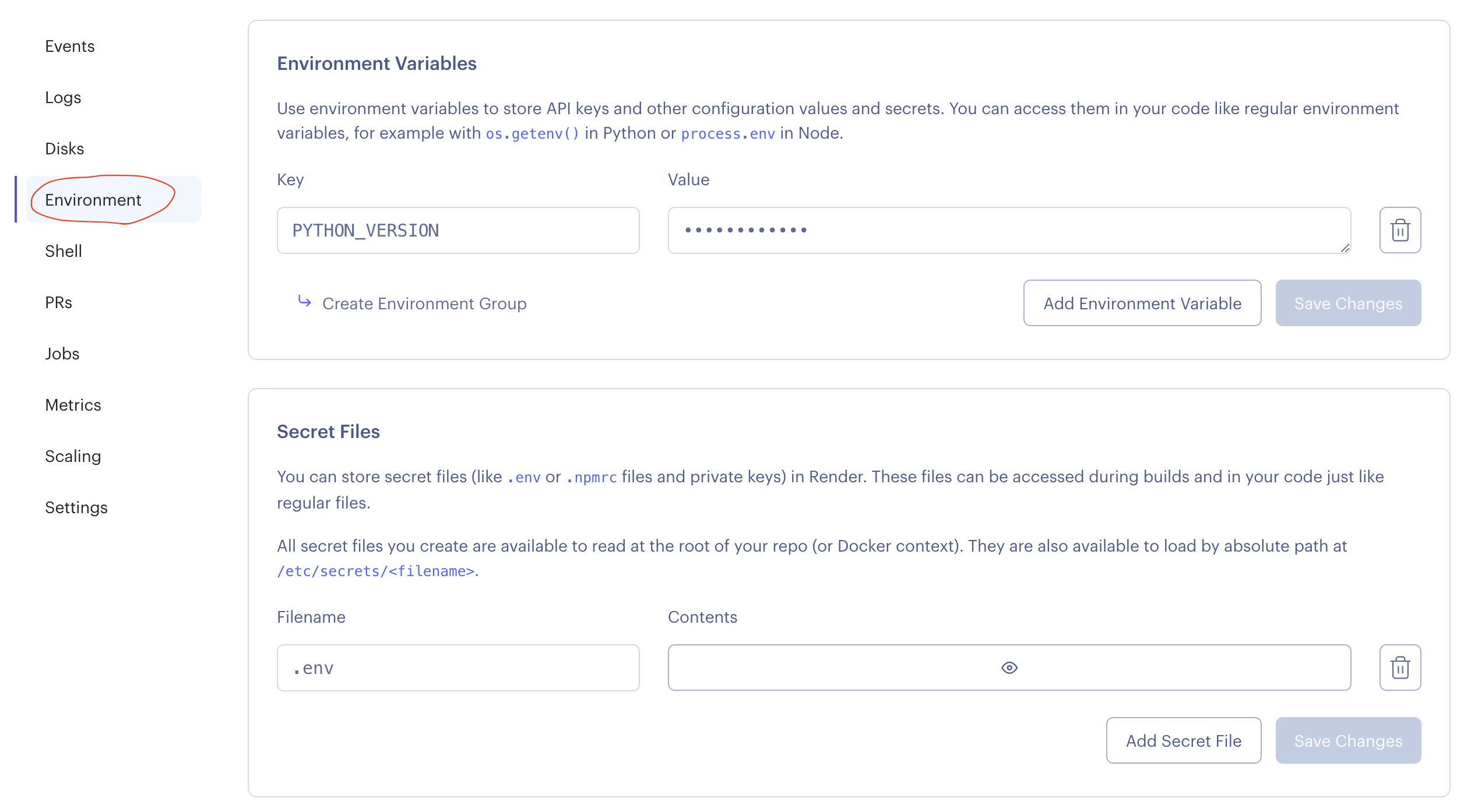
As for the deployment, be sure to add gunicorn module to the requirements.txt and in the build stage, pip will install all the depedencies in the requirements.txt. And we could set gunicorn app:app as your start command, the first app indicate the python module name and the second app is the variable name indicate the instance of Flask App.
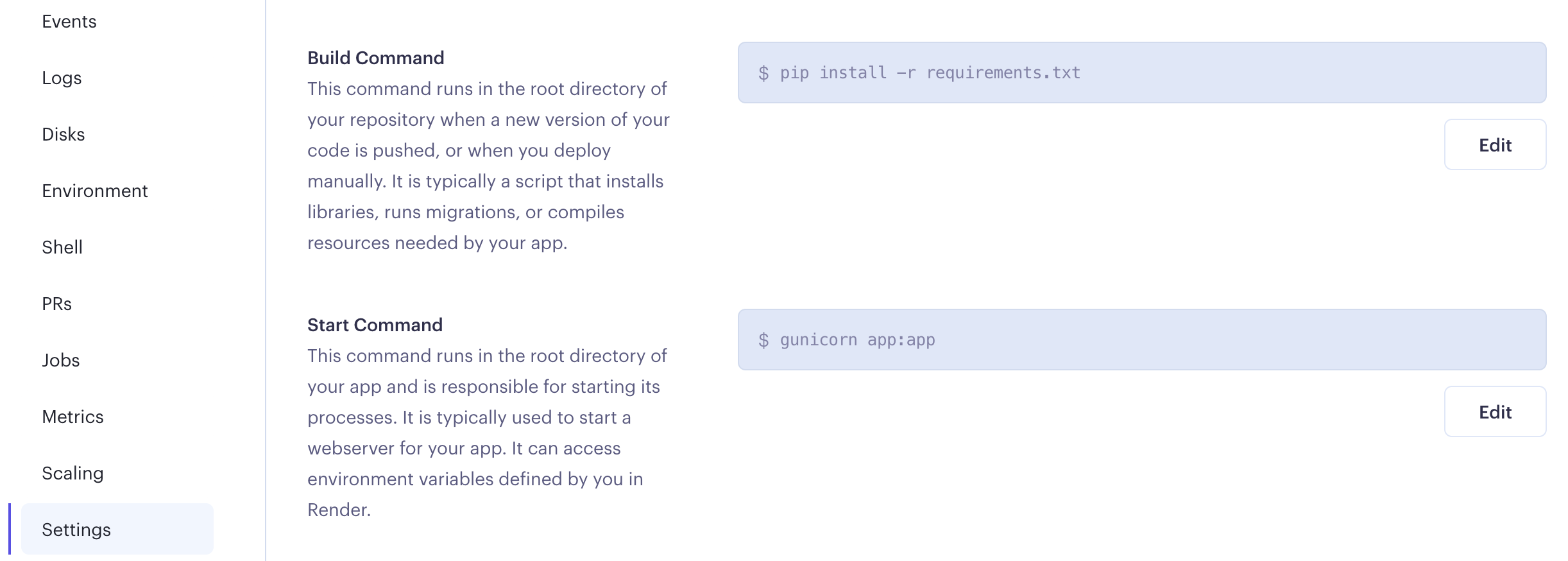
The above are some configurations that may pose confuse during the deployment process. I hope you have a good time with Render.